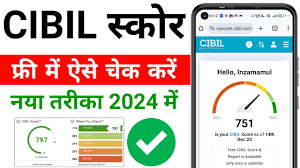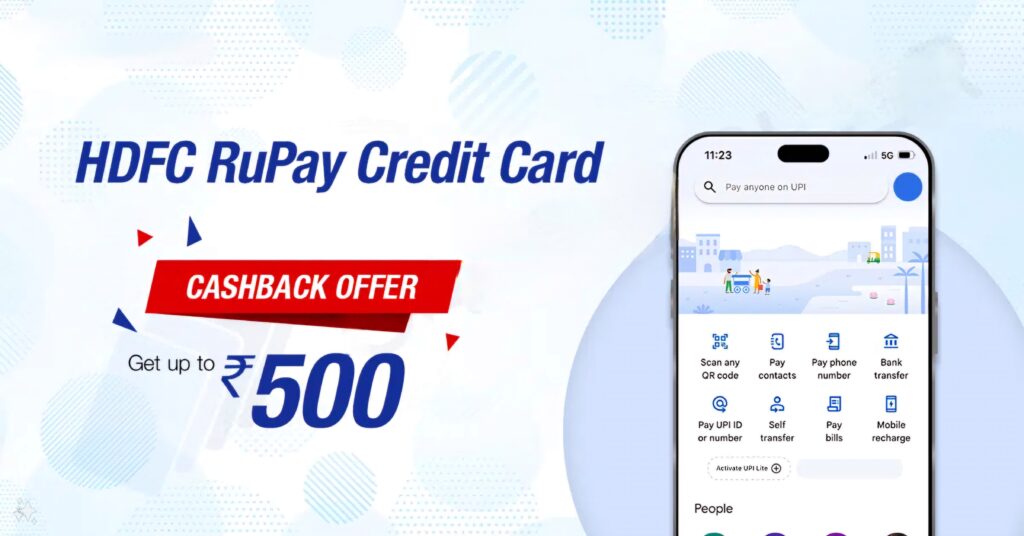To increase your HDFC credit card limit, you can follow these general steps:
Form Download Link
Click Here Download
1. **Online Method:**
– Log in to your HDFC net banking account.
– Navigate to the credit card section.
– Look for the option to request a credit limit increase.
– Follow the instructions provided on the website.
2. **Offline Method:**
– Visit the nearest HDFC Bank branch.
– Request a credit limit enhancement form from the customer service desk.
– Fill out the form with accurate details.
– Submit the completed form along with the necessary documents
– otherwise send Chennai office document
For Regular Post:
For Courier:
3. **Customer Care:**
– Call HDFC Bank customer care.
– Request information on the process for credit limit enhancement.
– Follow the instructions provided by the customer care representative
For the download limit enhancement form, you can typically find it on the official HDFC Bank website. Look for the “Forms” section, and specifically check under the credit card-related forms. If you’re unable to find it online, consider reaching out to HDFC customer support for guidance or visiting a branch.
Remember to provide accurate information and necessary documents, such as income proof, as this will help in the evaluation process for a credit limit increase.